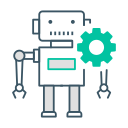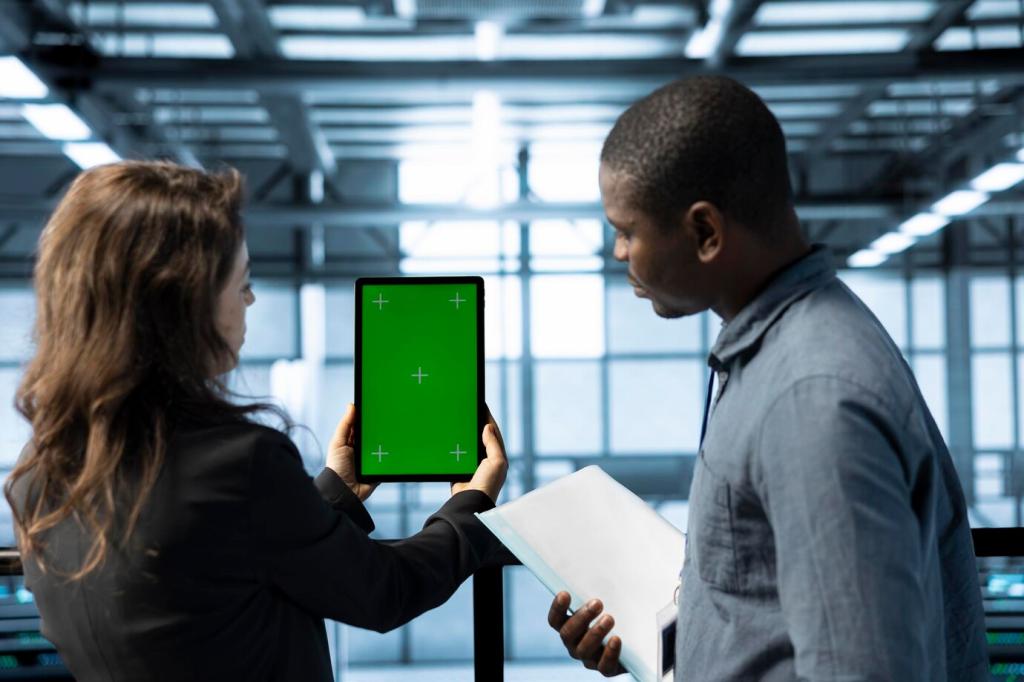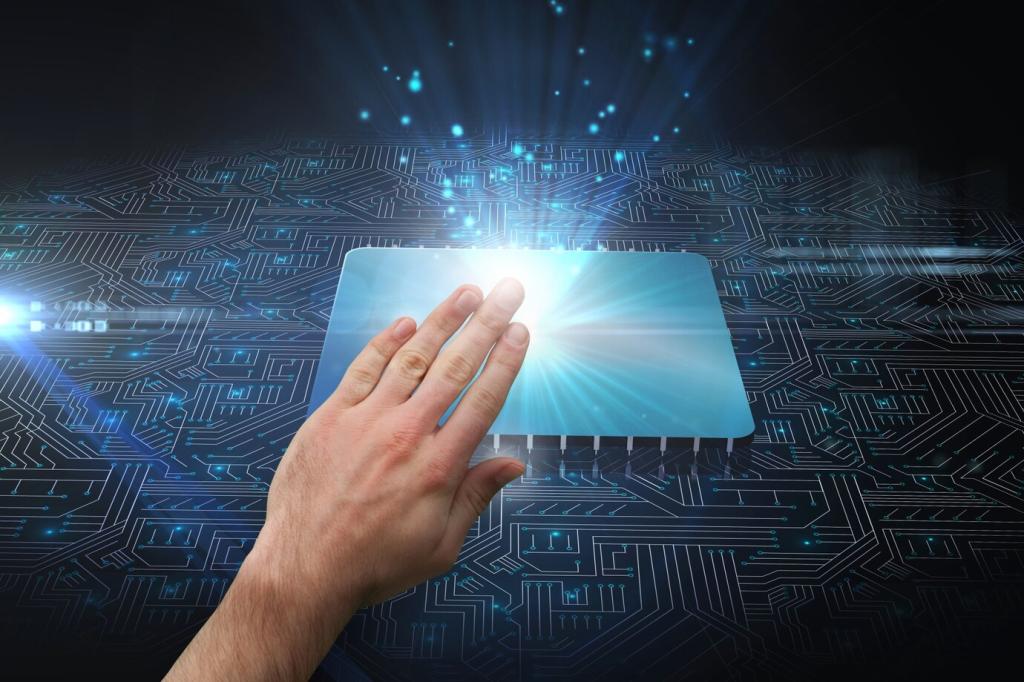Designing Your Smart Media Backbone
Your central player shapes formats, apps, and daily flow. Compare Apple TV, Chromecast, Shield, and consoles for codec support, frame rates, and smart home integrations. Ensure eARC for lossless audio, and keep firmware updated. Comment with your favorites for a tailored checklist.
Designing Your Smart Media Backbone
A matrix switch hides gear and feeds every room, while distributed streamers keep things simple and modular. Centralized gear reduces clutter but complicates cabling; distributed units are flexible yet multiply subscriptions and remotes. Which suits your floor plan? Ask questions and subscribe for wiring diagrams.
Designing Your Smart Media Backbone
Let a single command lower blinds, cue the AVR to the right input, fade sconces, and pre-buffer your streaming app. Add occupancy and quiet-hours rules to avoid surprises. Share your favorite movie-night routine and we’ll feature the most creative setups in our next post.