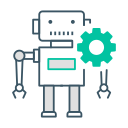Plan Your First Setup
Walk your home and list entry points, high‑value areas, and dark corners. Front door, back door, ground‑floor windows, and the garage usually lead. Add a camera where deliveries arrive and a sensor where valuables live. Ask your family what feels unsafe. Your plan should match real life, not just a product catalog.
Plan Your First Setup
Start small but strong: one dependable camera, a smart lock for the busiest door, and contact sensors for primary entrances. Choose devices with good update histories and clear privacy policies. You can add more later, but foundational purchases should be trustworthy. Share your budget in the comments, and we’ll suggest a beginner‑friendly build.