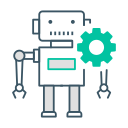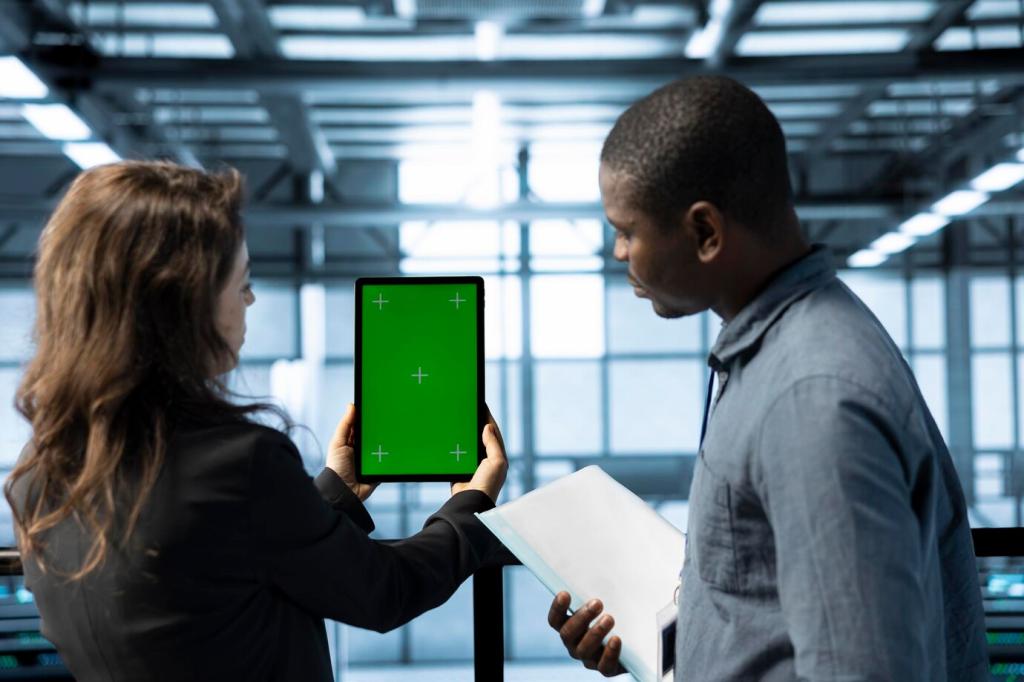Climate Control and Energy Management
Modern thermostats adapt to routines, use geofencing, and integrate with occupancy data to avoid heating empty rooms. Essentials also offer manual overrides and clear insights. What’s your favorite thermostat feature, and did it actually lower bills or just make comfort more consistent?
Climate Control and Energy Management
Remote temperature and humidity sensors uncover hot and cold spots, while smart vents or radiator valves refine comfort room by room. Share your approach to balancing bedrooms, offices, and living spaces—and whether zoning felt like a game-changer for your home.